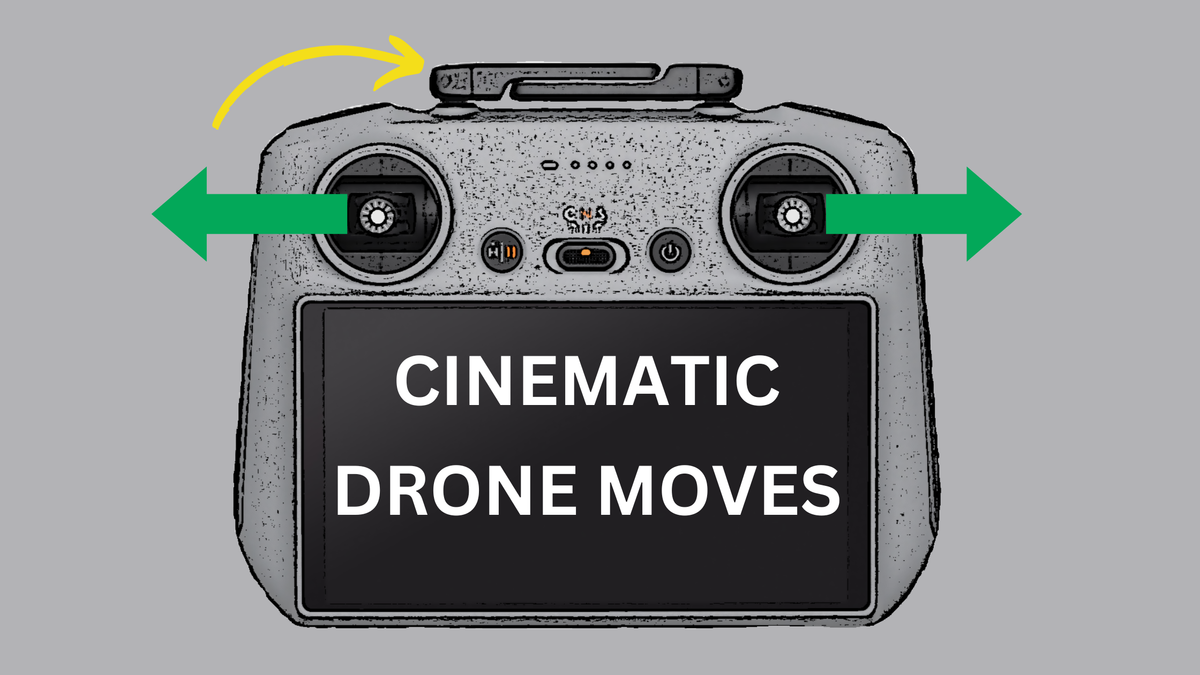Back up Photos and Videos to Synology NAS
Transferring photos and videos from an iPhone or Android device to a Synology NAS offers an excellent backup solution at an affordable price.

Backing Up Photos and Videos on the Road: The Perfect Synology DS923+ Solution
One memorable road trip had us winding through the Rockies at sunset, the sky painted with hues of orange and pink, as we stopped to snap photos and record the breathtaking scenery. Moments like these remind us that road trips are the perfect time to capture unforgettable memories through pictures and videos. Whether snapping a picture of a stunning mountain range or filming a spontaneous roadside dance with loved ones, these journeys provide countless opportunities to create and preserve cherished memories.
Documenting your journey is a delightful experience, but it often comes with a common challenge: running out of phone storage. This issue can arise quickly, especially when capturing high-resolution photos and videos throughout the day. Additionally, storing these precious memories exclusively on your phone poses a significant risk—if the phone is lost or damaged, those moments could be lost forever.
I back up all our photos and videos to a Synology DS923+ to prevent such losses. The process is straightforward and efficient. Using the Synology Photos app, I can enable automatic uploads directly from my phone or manually transfer files through an intuitive drag-and-drop interface on my computer. Within minutes, all files are securely stored and perfectly organized, ensuring they are easy to access whenever needed. Additionally, I store recordings from my Viofo A139 Pro 4K dashcam on the same NAS. This setup ensures our cherished travel memories are safe and easily accessible. Synology’s innovative solution includes the Synology Photos application—a sleek and user-friendly app designed to organize photos and videos effortlessly.
Why Upgrade to the Synology DS923+?
Recently, I decided to upgrade from my nine-year-old Synology DS715 to the new Synology DS923+. The growing inefficiencies of the DS715, with its incompatibility with newer software and the increasing demands of managing my expanding media library, made the upgrade an obvious choice. The DS715 had served me well over the years, but it became evident that the unit was outdated:
- Incompatibility with DSM 7.2: The DS715 no longer supported the latest DiskStation Manager (DSM), leaving it vulnerable to inefficiencies and limitations.
- Outdated Synology Photos Application: The application hadn’t received updates for nearly two years, and its functionality was lagging behind newer systems.
- Issues with iOS 18: After updating to iOS 18, I noticed that uploading photos to DS715 caused the loss of their GPS metadata. This issue was likely due to the ageing Synology Photos app, which could not handle the latest operating system requirements.
With these challenges, transitioning to the DS923+ was a logical and timely move. The new system offers superior performance, better compatibility with modern software, and enhanced features like faster uploads and seamless metadata handling, making it the perfect upgrade for my needs.
Synology DS923+ Hardware Setup
The Synology DS923+ delivers exceptional performance and flexibility. Each hardware choice in my setup plays a significant role:
- Storage Drives: Four Seagate IronWolf 4TB drives set up in RAID 10, offering a balanced blend of redundancy and speed.
- Memory Upgrade: Installed Kingston 16GB 2Rx8 ECC SODIMM for smoother multitasking and scalability.
- SSD Caching: Installed two Seagate FireCuda 520 1TB M.2 NVMe SSD drives, significantly boosting read and write speeds.
These components work seamlessly together to enhance overall performance.
Benefits of the Synology DS923+
Improved Speed and Efficiency
Tasks like photo uploads, file backups, and application responsiveness have seen significant improvements with the DS923+. Managing uploads and large transfers is seamless, providing a faster and more efficient backup experience.
Enhanced Compatibility
The DS923+ supports DSM 7.2 and integrates seamlessly with the latest devices and software, avoiding issues like GPS metadata loss with iOS 18.
Reliable Backup System
While the DS923+ serves as the primary NAS, the old DS715 now acts as a secondary backup destination, providing an added layer of security.
Why Synology Photos Stands Out
The Synology Photos application is an integral part of this setup. With its intuitive interface, it allows for:
- Effortless Photo Organization: Create albums, sort photos by date, and easily search using tags or metadata.
- Automatic Backups: Install the application on your smartphone to enable immediate synchronization of your most recent photos and videos.
- Safe and Centralized Storage: Keep all your memories in one secure location, easily accessible from anywhere with Synology’s QuickConnect feature.
Conclusion
Backing up photos and videos is more than a matter of convenience—it’s about safeguarding irreplaceable memories captured during road trips like the joy of witnessing a perfect sunset over the mountains or the laughter shared during an impromptu roadside picnic with my family. With the Synology DS923+, I now enjoy peace of mind knowing my travel adventures and dashcam recordings are securely stored, organized, and easily retrievable.
Whether upgrading an existing NAS or setting up a new one, the DS923+ and Synology Photos provide an excellent solution for reliable backup and management. This NAS has truly transformed my digital experience, becoming an indispensable part of my everyday life with its outstanding performance.



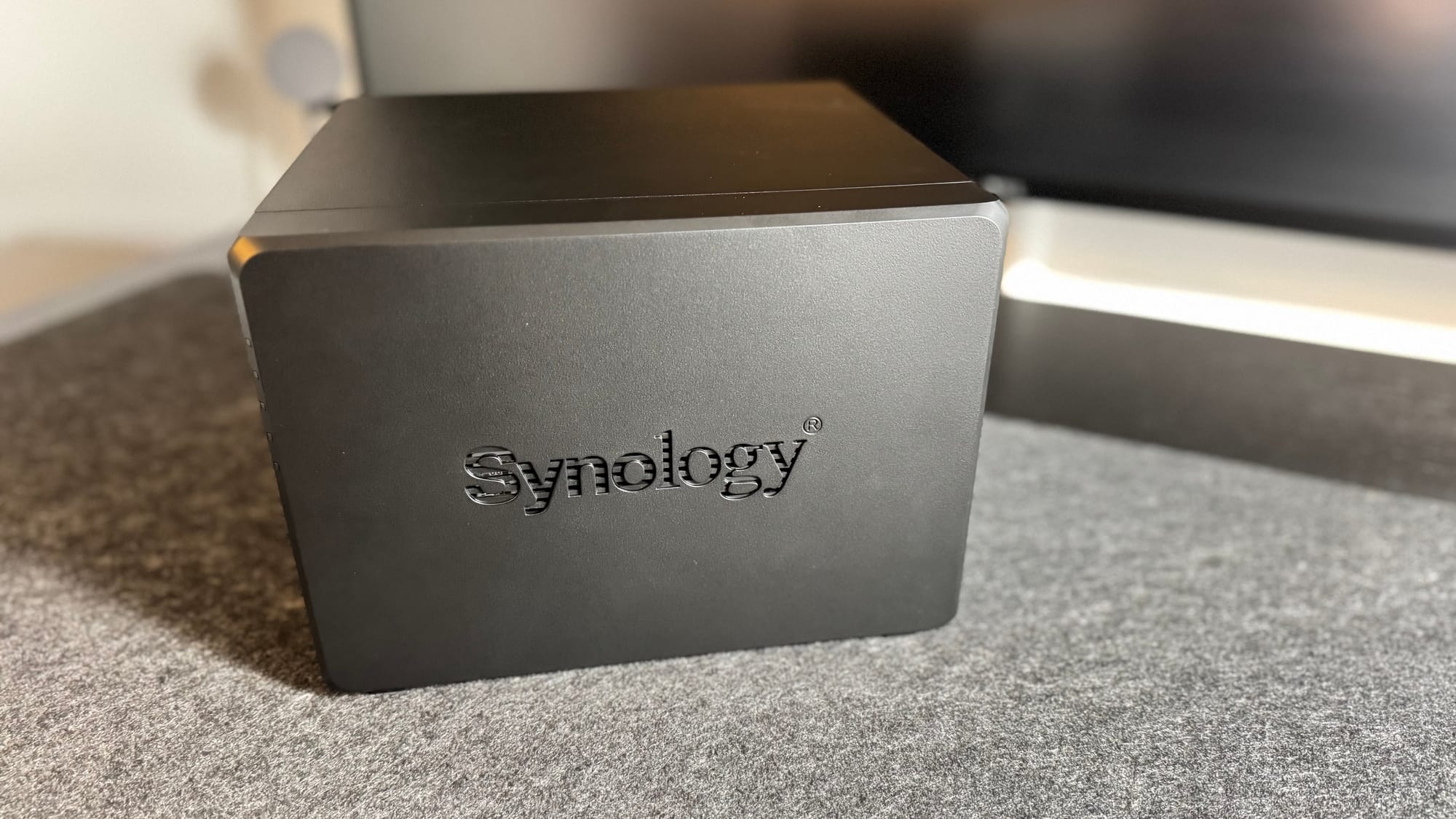

Synology DS923+ hardware